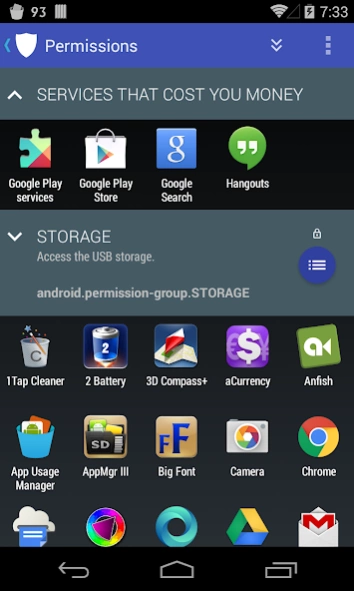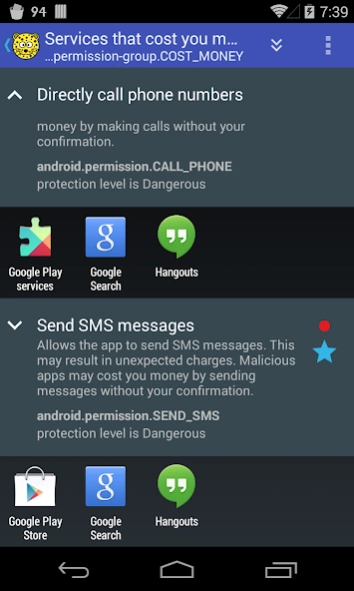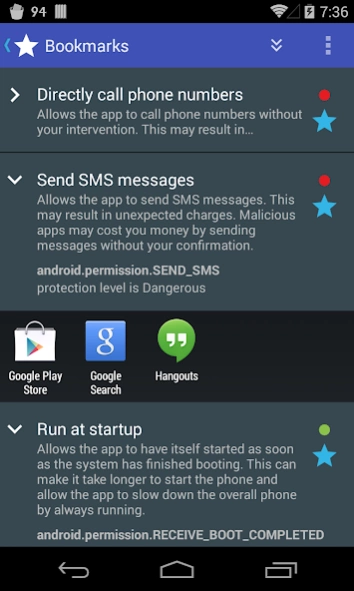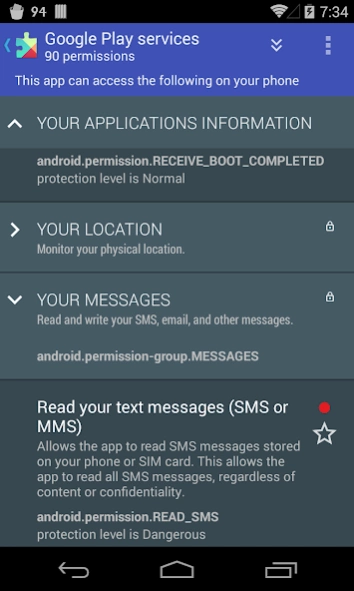Version History
Here you can find the changelog of aSpotCat - Permission Checker since it was posted on our website on 2015-04-24.
The latest version is 3.72 and it was updated on soft112.com on 22 April, 2024.
See below the changes in each version:
version 3.72
posted on 2024-02-13
v3.72~v3.70
★ aSpotCat is Android 14 compatible
★ send me an email if you'd like to help with the translation
★ bugs fixed and optimizations
version 3.70
posted on 2023-11-19
v3.70
★ aSpotCat is Android 14 compatible
★ send me an email if you'd like to help with the translation
★ bugs fixed and optimizations
version 3.61
posted on 2023-08-21
v3.61~v3.55
★ aSpotCat is Android 13 compatible
★ send me an email if you'd like to help with the translation
★ bugs fixed and optimizations
version 3.60
posted on 2023-07-17
v3.60~v3.55
★ aSpotCat is Android 13 compatible
★ send me an email if you'd like to help with the translation
★ bugs fixed and optimizations
version 3.59
posted on 2023-06-28
v3.59~v3.55
★ aSpotCat is Android 13 compatible
★ send me an email if you'd like to help with the translation
★ bugs fixed and optimizations
version 3.58
posted on 2023-02-25
v3.58~v3.55
★ aSpotCat is Android 13 compatible
★ send me an email if you'd like to help with the translation
★ bugs fixed and optimizations
version N/A
posted on 2022-03-25
v3.51
★ support Android 12 2022/03 system patch
★ send me an email if you'd like to help with the translation
★ bugs fixed and optimizations
version N/A
posted on 2022-03-14
v3.50
★ aSpotCat is now Android 12 compatible
★ send me an email if you'd like to help with the translation
★ bugs fixed and optimizations
v3.49/v3.48
★ show permission groups on Android 12+
version 3.49
posted on 2022-01-29
v3.49/v3.48
★ show permission groups on Android 12+
★ send me an email if you'd like to help with the translation
★ bugs fixed and optimizations
v3.47
★ support Android 12 Material You colors. Settings > Theme > System colors. Android 12+ only
version 3.48
posted on 2021-12-15
v3.48
★ show permission groups on Android 12+
★ send me an email if you'd like to help with the translation
★ bugs fixed and optimizations
v3.47
★ support Android 12 Material You colors. Settings > Theme > System colors. Android 12+ only
version 3.47
posted on 2021-11-07
v3.47
★ support Android 12 Material You colors. Settings > Theme > System colors. Android 12+ only
★ send me an email if you'd like to help with the translation
★ bugs fixed and optimizations
version 3.46
posted on 2021-10-08
v3.46~v3.40
★ aSpotCat is now Android 11 compatible
★ send me an email if you'd like to help with the translation
★ bugs fixed and optimizations
v3.33/v3.32
★ fixed: failed to show your selected language and font size on Android 6 or 7 devices
version 3.45
posted on 2021-07-22
v3.45~v3.40
★ aSpotCat is now Android 11 compatible
★ send me an email if you'd like to help with the translation
★ bugs fixed and optimizations
v3.33/v3.32
★ fixed: failed to show your selected language and font size on Android 6 or 7 devices
version 3.44
posted on 2021-06-22
v3.44~v3.40
★ aSpotCat is now Android 11 compatible
★ send me an email if you'd like to help with the translation
★ bugs fixed and optimizations
v3.33/v3.32
★ fixed: failed to show your selected language and font size on Android 6 or 7 devices
version 3.43
posted on 2021-05-04
v3.43~v3.40
★ aSpotCat is now Android 11 compatible
★ send me an email if you'd like to help with the translation
★ bugs fixed and optimizations
v3.33/v3.32
★ fixed: failed to show your selected language and font size on Android 6 or 7 devices
version 3.42
posted on 2021-02-14
v3.42~v3.40
★ aSpotCat is now Android 11 compatible
★ send me an email if you'd like to help the translation
★ bugs fixed and optimizations
v3.33/v3.32
★ fixed: failed to show your selected language and font size on Android 6 or 7 devices
version 3.41
posted on 2020-12-29
v3.41/v3.40
★ aSpotCat is now Android 11 compatible
★ send me an email if you'd like to help the translation
★ bugs fixed and optimizations
v3.33/v3.32
★ fixed: failed to show your selected language and font size on Android 6 or 7 devices
version 3.40
posted on 2020-10-22
v3.40
★ aSpotCat is now Android 11 compatible
★ send me an email if you'd like to help the translation
★ bugs fixed and optimizations
v3.33/v3.32
★ fixed: failed to show your selected language and font size on Android 6 or 7 devices
version 3.33
posted on 2020-07-03
v3.33/v3.32
★ fixed: failed to show your selected language and font size on Android 6 or 7 devices
★ send me an email if you'd like to help the translation
★ bugs fixed and optimizations
v3.31/v3.30
★ aSpotCat is now Android 10 compatible
★ show the app target Android version number to an app icon. For details, go to Settings > FAQ > #2
version 3.32
posted on 2020-05-02
v3.32
★ fixed: failed to show your selected language and font size on Android 6 or 7 devices
★ send me an email if you'd like to help the translation
★ bugs fixed and optimizations
v3.31/v3.30
★ aSpotCat is now Android 10 compatible
★ show the app target Android version number to an app icon. For details, go to Settings > FAQ > #2
version 3.31
posted on 2020-01-29
v3.31/v3.30
★ aSpotCat is now Android 10 compatible
★ show the app target Android version number to an app icon. For details, go to Settings > FAQ > #2
★ send me an email if you'd like to help the translation
★ bugs fixed and optimizations
version 3.30
posted on 2019-12-29
v3.30
★ aSpotCat is now Android 10 compatible
★ show the app target Android version number to an app icon. For details, go to Settings > FAQ > #2
★ send me an email if you'd like to help the translation
★ bugs fixed and optimizations
version 3.29
posted on 2019-11-24
v3.29~v3.27
★ support Android 8+ adaptive launcher icon
★ smaller app size for some devices
★ send me an email if you'd like to help the translation
★ bugs fixed and optimizations
version 3.28
posted on 2019-08-06
v3.28/v3.27
★ support Android 8+ adaptive launcher icon
★ smaller app size for some devices
★ send me an email if you'd like to help the translation
★ bugs fixed and optimizations
version 3.18
posted on 2018-01-15
Like this app? Keep us inspired by giving ★★★★★!
v3.18
★ aSpotCat targeting Android 8 are correctly recognized as "background-free" on Android 8+
★ display a grey empty battery icon to the app icon if this app does not support Android 8+ background limits
★ send me an email if you'd like to help the translation
★ bugs fixed and optimizations
version N/A
posted on 2016-08-03
★★★★★,v3.13,★ support Android 6 runtime permission feature,★ support Android 7 (Nougat),★ add Close and Translate buttons to About window,★ bugs fixed and optimizations,v3.12 - v3.10,★ support Android 6 (Marshmallow),★ new material design user experience UI,★ no more request WRITE_EXTERNAL_STORAGE permission,★ speed improved when refreshing the apps list
version 2.02
posted on 2010-12-26
Several fixes and updates